Query:
Each entry can be retrieved by miRNA name or small molecule name.
1. Search by miRNA name.
Example: If you want to query which small molecules can influence the expression of miR-17, firstly, you can choose to view the low-throughput experiment data or the high-throughput experiment data or both. You should secondly select species from the species pull-down menu (Figure 1A). Thirdly, you should input "miR-17" in the query textbox and press "Search" button (Figure 1B). It supports fuzzy searching. The results list all potential miRNAs that are related to your inputted "miR-17". Then, you can select several or all miRNAs and press "Search" button for retrieving or click your interesting miRNA directly (Figure 2). The basic information about the small molecules and your inputted miRNA are returned (Figure 3). Then click "more", you can get the detailed information (Figure 4).
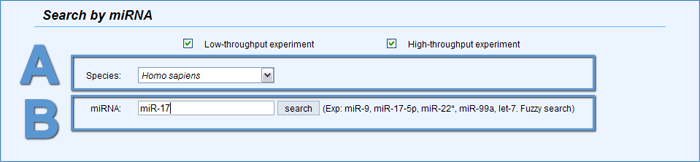
Figure 1 Search by miRNA name
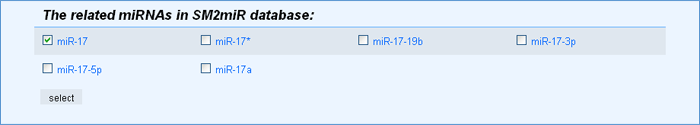
Figure 2 The search result of miR-17
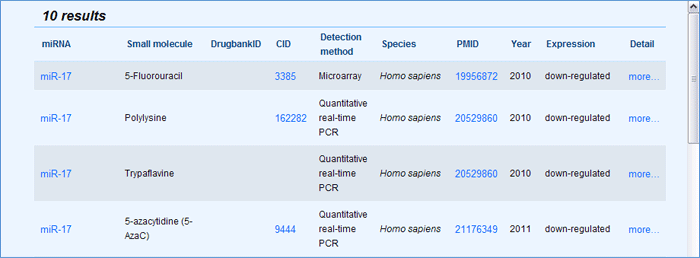
Figure 3 The basic information by selecting miR-17
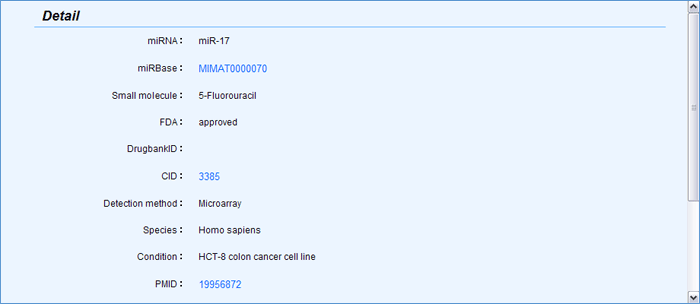
Figure 4 The detailed information by clicking more
Search by small molecule name.
Example: If you want to query which miRNAs can be regulated by small molecule "Gemcitabine", you should firstly choose to view the low-throughput experiment data or the high-throughput experiment data or both. Secondly we provide two opinions for querying. 1) Input the small molecule name "Gemcitabine", PubChem Compound Identifier (CID) "60750" or Accession number in DrugBank "DB00441" in the query textbox (Figure 5A). 2) Select "Gemcitabine" from the small molecule pull-down menu (Figure 5B). Then, the basic information about the inputted small molecules and their regulated miRNAs are returned (Figure 3). Then click "more", you can get the detailed information (Figure 4).
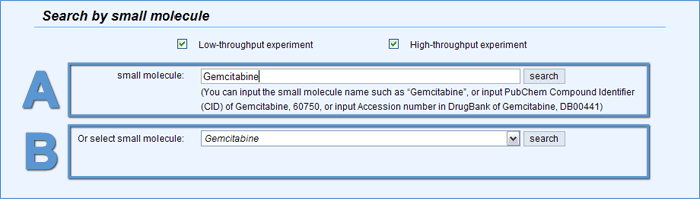
Figure 5 Search by small molecule
The submit page allows users to submit new small molecule-miRNA relationships that SM2miR don’t record. You need to enter a series of information to describe the relationships (Figure 6). It is required to fill the textbox with "*". If the relationships are approved by our review committee, it will be available in SM2miR.
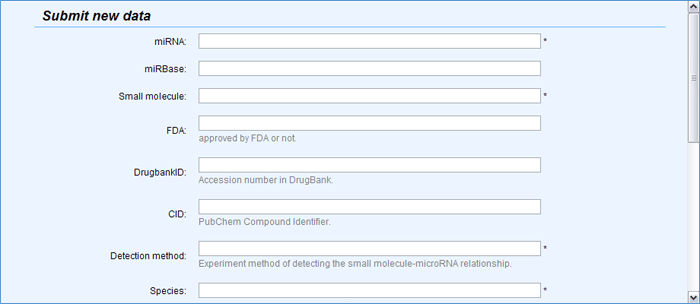
Figure 6 The submit part of SM2miR